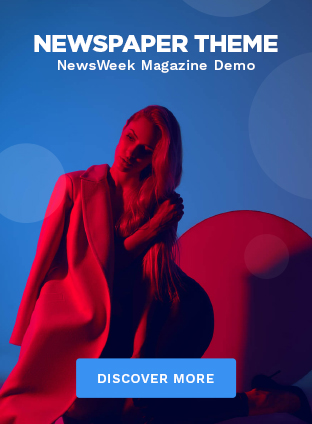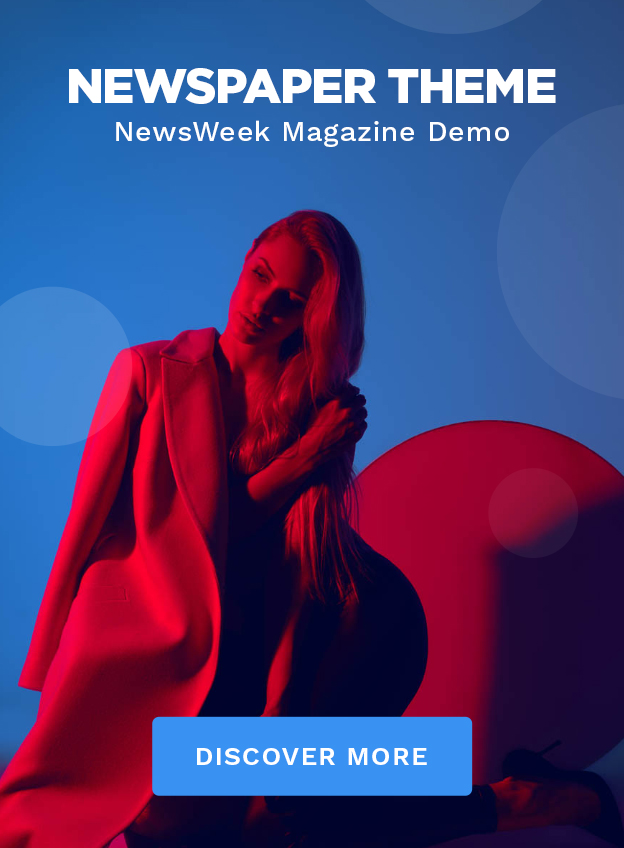The West African Examinations Council (WAEC) has officially released the results of the 2025 West African Senior School Certificate Examination (WASSCE) for school candidates.
In an announcement shared on its verified X account (formerly known as Twitter) on Monday, August 4, the examination body confirmed that the results are now accessible online.
READ ALSO: 2025 UTME: 200,000 candidates above 200, says JAMB
Students who participated in the exams can check their results by visiting the official portal at http://waecdirect.org.
WAEC also reminded candidates to ensure they have their result-checking PIN and examination number on hand in order to log in and view their scores.
How to check your WASSCE result at www.waecdirect.org
1. Enter your 10-digit WAEC Examination Number.(This is your 7-digit centre number followed by your 3-digit candidate number eg. 4123456789).
For examination year < 1999, enter your 8-digit WAEC Examination Number.(This is your 5-digit centre number followed by your 3-digit candidate number eg. 19865001)
2. Enter the 4 digits of your Examination Year eg. 20023. Select the Type of Examination
4. Enter the e-PIN Voucher Number
5. Enter the Personal Identification Number (PIN) on your e-PIN6. Click Submit and wait for the results window to come upHow to check WASSCE result through SMS
Send SMS in the format below: WAEC*ExamNo*PIN*ExamYear
To short-code 32327 (MTN, Airtel & Glo subscribers)
For example – WAEC*4250101001*123456789012*2007
Note: Ensure you adhere strictly to the format above. There should be no space in the message.
Wait for your result to be delivered to your phone via SMS. (SMS cost N30 only)