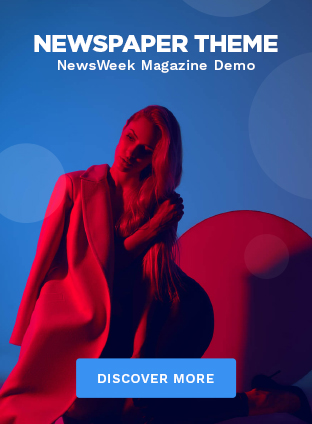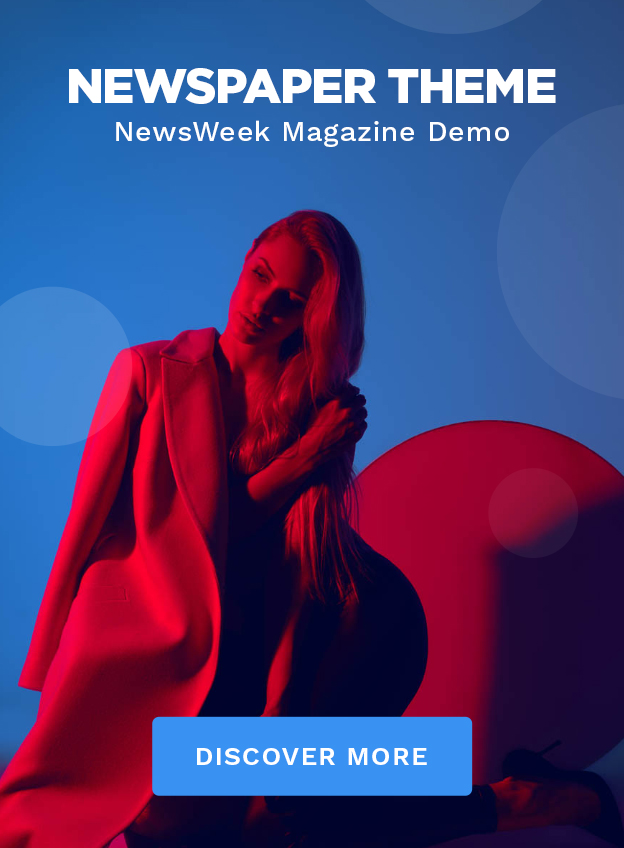The Joint Admissions and Matriculation Board (JAMB) has announced the release of the 2025 Unified Tertiary Matriculation Examination (UTME) resit results, along with previously withheld results of certain categories of candidates.
The Board also confirmed that results belonging to underage candidates, those who performed below acceptable standards, and candidates involved in examination misconduct—such as participation in “WhatsApp Runs”—have been reviewed. Except for cases under legal consideration, their results have now been released.
The development followed a nationwide meeting of JAMB’s Chief External Examiners (CEEs) held across the 36 states and the Federal Capital Territory.
Read Also: 2025 UTME: JAMB releases rescheduled results
A statement issued on Sunday by JAMB’s Public Communication Advisor, Dr. Fabian Benjamin, disclosed that out of the 336,845 candidates rescheduled to sit for the resit exams—mostly due to technical issues—21,082 were absent.
How to Check 2025 UTME Resit Results:
Candidates can check their results by simply sending an SMS with the keyword UTMERESULT to 55019 or 66019 using the same phone number used during registration. The result will be delivered via text message.
JAMB emphasized that this is currently the only official method for checking the 2025 UTME results.
The following are the responses you should expect:
*If a candidate uses a phone number that was not used to register, a message will be sent to him thus: ‘This phone number was not used for registration.”
- A candidate with a result will receive the message: “Dear Mr/Miss X, your result is as follows… (And the details will be provided).
- If a result is withheld, a “Result Withheld” message will be sent to the candidate.
- If a candidate belongs to the category being given the benefit of the doubt, the message to the person will be: “Result withheld pending the upload of clarifications/documents required from you.”
- If a candidate was absent, he or she would get “CANDIDATE ABSENT” as feedback
- A candidate who was ABSENT WITH REGISTRATION NUMBER also CANCELLED will be so informed.
- “Invalid Entrance into the Exam Hall” will be sent to a candidate who gained unauthorised access to the examination hall.”
Option 2: Check Your UTME Result Online
Visit the JAMB eFacility Portal:
Go to https://efacility.jamb.gov.ng/login using a web browser.
Log In:
Enter the email address and password you used during UTME registration.
Access Your Result:
Once logged in, click on the “Check UTME Results” tab. Your scores for each subject will be displayed on your dashboard.